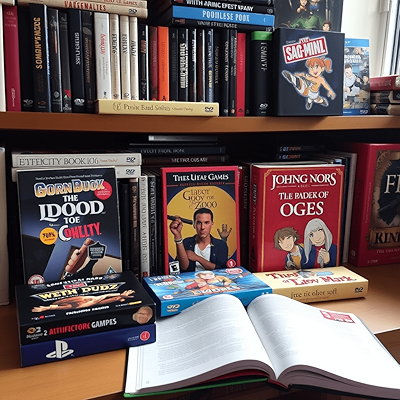Top File Search Engines & Free Download Platforms Explained
Introduction: Navigating the Digital Download Landscape
In an increasingly digital world, efficiently locating and downloading files is paramount. This guide demystifies finding and downloading files online, covering search engines, free download sites, and advanced techniques. We explore platforms like Turbobit, Katfile, Hitfile, Doodstream, and 1Fichier, offering practical advice. We also delve into Google Dorking and ‘Index Of’ directories for hidden content. Finally, we emphasize safe and responsible downloading, ensuring a secure and efficient digital experience. This guide equips you to navigate the digital download landscape with confidence.
Understanding File Search Engines: Your Gateway to Digital Content
What are File Search Engines?
File search engines are specialized online tools to locate specific files across the internet. Unlike general-purpose search engines, they focus on indexing files hosted on various servers, file-sharing platforms, and cloud storage services. They act as a bridge between users and digital content, allowing them to find documents, software, music, videos, and other file types. They achieve this by crawling and indexing publicly accessible files, often bypassing direct website navigation. The primary goal is to provide direct links or pathways to downloadable content.
These engines operate similarly to traditional web search engines but with a specific focus on file types and hosting locations. They employ automated programs ( ‘spiders’ or ‘crawlers’) to scour the internet for publicly available files, identifying them by extensions (e.g., .pdf, .mp3) and direct download links. Metadata is indexed and stored in a searchable database.
When a user queries, the engine sifts through its database for relevant matches, presenting results as direct download links or links to hosting pages. Some advanced engines offer file preview, user reviews, and categorization. Effectiveness depends on index size, freshness, and accurate parsing.
While the landscape is evolving, several platforms are valuable resources. These include general file search engines that aggregate results, specialized engines for niches (e.g., MP3s, e-books), and forum/community-based search functions. Users should always exercise caution and adhere to copyright laws.
How to Find Any File: Best Search Engines & Free Download Sites
Exploring Free File Download Sites: A Comprehensive Overview
The Appeal of Free Download Sites
Free download sites offer a convenient and often cost-free way to access a vast array of digital content. Their appeal lies in democratizing access to information and entertainment, providing direct download links, and serving as repositories for niche or hard-to-find content. However, it is crucial to acknowledge that the landscape of free download sites is diverse, encompassing both legitimate platforms offering open-source software or public domain content, and those that may host copyrighted material without proper authorization.
Users must exercise discretion and be aware of the legal and security implications.
The ecosystem of free file download sites is rich and varied. While some are general-purpose file hosts, others specialize in specific types of content. Here, we will explore some of the most popular and widely used platforms that facilitate direct downloads:
MediaFire: Simple and Effective File Sharing
MediaFire is a long-standing and highly popular cloud storage and file-sharing service. Its appeal lies in its simplicity and effectiveness, offering a straightforward interface for uploading, storing, and sharing files. Users can upload various file types and then generate direct download links.
MediaFire is known for its relatively fast download speeds and user-friendly approach, making it a favorite for casual file sharing and distribution. While it offers premium tiers, its free tier provides ample functionality for many users, supported by advertisements. The platform’s direct linking capability makes it a common choice for distributing content without the complexities of dedicated web hosting.
Dropbox: Cloud Storage and Direct Links
Dropbox, a pioneer in cloud storage, is widely recognized for its robust synchronization capabilities. While primarily a cloud storage solution, Dropbox also allows users to generate direct download links for files stored in their accounts. This functionality makes it a versatile tool for sharing documents, presentations, and even larger media files. When a direct link is created, anyone with the link can download the file directly to their device, bypassing the need to navigate through the Dropbox interface.
This feature is particularly useful for sharing files with clients, colleagues, or a broader audience without requiring them to have a Dropbox account. Dropbox’s emphasis on security and reliability further enhances its appeal as a platform for distributing important files, though its free storage limits are generally more restrictive than some dedicated file-sharing services.
Other Notable Free File Hosting Services
Beyond MediaFire and Dropbox, numerous other free file hosting services offer direct download capabilities, each with its own set of advantages and limitations. These include:
- Google Drive: Offers substantial free storage and seamless integration with other Google services. Users can easily share files and generate direct download links.
- Mega: Known for its strong encryption and privacy features, Mega provides a generous amount of free storage and allows users to upload and share files securely.
- Zippyshare: Historically popular for music and smaller files due to its no-registration policy and direct download links. (Note: Its current status may vary.)
- File.io: Focuses on temporary file sharing, providing direct download links for files that are automatically deleted after a certain period or number of downloads.
- WeTransfer: Primarily designed for sending large files via email, it also provides a link-sharing option that functions as a direct download. Known for its user-friendly interface.
When utilizing these platforms, users should always be mindful of file size limits, retention policies, and any potential advertisements or pop-ups. Understanding the specific features and limitations of each service will help in choosing the most appropriate platform for your direct download needs.
Mastering File Hunting: A Deep Dive into Search Engines & Free Downloads
Deep Dive into Specific File Hosting Services and Their Search Capabilities
Turbobit is a well-known file hosting service for uploading, storing, and sharing various types of files. Its content is often discovered through dedicated Turbobit search engines or general file search engines that index its publicly available files.
How to Search for Files on Turbobit
Directly searching on Turbobit.net is limited. However, several third-party websites and specialized search engines facilitate discovery:
Dedicated Turbobit Search Sites: Websites like turbobitsearch.net or turbobitsearch.com index and search files uploaded to Turbobit, returning links to download pages.
- General File Search Engines: Broader file search engines (e.g., filesearch.link) include Turbobit in their indexing. Users can find Turbobit-hosted files alongside results from other platforms.
- Google Dorking: Advanced Google search queries (Google Dorks) can find files on Turbobit. Combining keywords with site:turbobit.net and filetype: operators narrows the search.
Turbobit Premium vs. Free Downloads
Turbobit offers both free and premium download options:
- Free Downloads: Typically involve slower speeds, waiting times, captchas, and restrictions on concurrent downloads. Advertisements are common.
- Premium Downloads: Offer maximum speeds, no waiting times or captchas, unlimited concurrent downloads, and the ability to resume interrupted downloads. Ideal for frequent or large file downloads.
Katfile is another prominent file hosting service for storing and sharing digital content, frequently used for movies, music, software, and documents. Discovery of files hosted on Katfile largely relies on external search tools:
Katfile Search Strategies
- Dedicated Katfile Search Engines: Third-party websites like katfilesearch.com and katfile.com.tr/search-engine/ specialize in indexing and searching Katfile-hosted files.
- General File Search Engines: Universal file search engines that crawl multiple hosts often include Katfile. Including “Katfile” as a keyword can refine results.
- Google Dorking for Katfile: Combining search terms with site:katfile.com and filetype: operators allows for highly targeted searches.
- Forums and Communities: Online forums and specialized blogs often share direct Katfile links.
Understanding Katfile Links and Downloads
Katfile offers direct download links, with the experience varying between free and premium users:
- Free Downloads: Typically involve waiting times, CAPTCHA verification, slower speeds, limited concurrent downloads, and advertisements.
- Premium Downloads: Remove these limitations, offering instant downloads, maximum speeds, resume capability, unlimited concurrent downloads, and an ad-free experience. A premium account is beneficial for frequent or large downloads.
Hitfile is a popular file hosting and sharing service for various digital content, including movies, music, and software. It offers both free and premium services.
Hitfile Search and Download Options
Directly searching within Hitfile.net is not its primary function. Content discovery relies on external mechanisms:
- Third-Party Hitfile Search Engines: Dedicated search websites index and facilitate the discovery of files uploaded to Hitfile.
- General File Search Engines: Comprehensive file search engines often include Hitfile in their databases. Including “Hitfile” in your search query can refine results.
- Google Dorking: Google Dorks (site:hitfile.net and filetype:) are powerful for targeted searches.
- Online Communities and Forums: These often share direct Hitfile links for new releases or niche content.
Download processes on Hitfile vary by account status:
- Free Downloads: Typically involve waiting periods, reduced speeds, CAPTCHA verification, limited concurrent downloads, and advertisements.
- Premium Downloads: Eliminate these limitations, offering instant downloads, maximum speeds, resume capability, unlimited concurrent downloads, and an ad-free experience.
Tips for Using Hitfile Effectively
- Use Specific Keywords: Be precise when searching.
- Check File Integrity: Scan downloaded files with antivirus software.
- Consider a Premium Account: If you frequently download large files, a premium account can be beneficial.
- Be Aware of Copyright: Ensure you have the legal right to access content.
By understanding these aspects of Hitfile, users can more effectively navigate the platform to find and download the content they need, while also being mindful of the associated limitations and best practices.
Free Files Fast: Your Guide to the Best Search Engines Online
Doodstream is a video hosting and streaming platform, particularly for movies and TV shows. While primarily a streaming service, users often seek ways to download content.
How to Search for Movies and Videos on Doodstream
Directly searching within Doodstream is challenging. Users typically rely on external methods:
- Dedicated Doodstream Search Engines: Third-party sites (e.g., doodstream.com.tr/search-engine/) index and search for Doodstream-hosted videos.
- General Video Search Engines: Some broader video search engines may include Doodstream links.
- Google Dorking for Doodstream: Using site:doodstream.com with movie titles or keywords is effective.
- Streaming Sites and Forums: Unofficial streaming websites and online forums frequently embed or link to Doodstream videos.
Doodstream Download Methods
Doodstream is designed for streaming, so direct download links are not always straightforward. Methods include:
- Browser Developer Tools: Technically inclined users can inspect network activity to identify direct video file URLs.
- Third-Party Downloaders/Scripts: Tools like youtube-dl (or its forks) can extract video links.
- Screen Recording Software: As a last resort, users can record the video as it plays.
The File Finder’s Toolkit: Best Sites for Free Downloads
It is important to note that downloading copyrighted content without permission is illegal in many jurisdictions. Users should always be aware of and respect copyright laws. 1Fichier is a French-based file hosting service known for its robust features and versatility, used for sharing large files like software, games, movies, and music.
Searching for Files on 1Fichier
1Fichier does not provide a comprehensive public search engine on its main website. Finding files typically involves external methods:
- Dedicated 1Fichier Search Engines: Third-party websites (e.g., 1fichier.com.tr/en/search-engine/) index and search for files uploaded to 1Fichier.
- General File Search Engines: Many general-purpose file search engines include 1Fichier. Including “1Fichier” in your search query can refine results.
- Google Dorking for 1Fichier: Using site:1fichier.com with filetype: operators allows for highly precise searches.
- Online Communities and Forums: These often share direct 1Fichier links for new releases or rare content.
1Fichier Direct Download Links
1Fichier provides direct download links, with the experience varying between free and premium users:
- Free Downloads: Typically involve waiting times, throttled speeds, CAPTCHA verification, single downloads at a time, and advertisements.
- Premium Downloads: Remove these restrictions, offering instant downloads, maximum speeds, resume capability, parallel downloads, and an ad-free experience. Premium accounts also often include increased storage.tent.
Advanced File Search Techniques: Beyond Basic Keywords
While traditional file search engines and dedicated platform searches are effective, advanced techniques can unlock deeper content discovery. These methods leverage general search engines in sophisticated ways.
Google Dorking: Mastering the Art of Targeted Search
Google Dorking (or Google Hacking) uses advanced search operators within Google to find specific, often sensitive, publicly accessible information. It’s effective for finding specific file types or content.
What is Google Dorking?
Google Dorking involves using specific search commands (“dorks” or “operators”) to refine search results. These operators filter searches by parameters like file types, titles, URLs, or content. It can expose misconfigured servers or specific files not intended for broad public discovery.
Essential Google Dork Operators for File Search (e.g., filetype:, intitle:, inurl:)
- filetype:: Specifies the exact file extension (e.g., filetype:pdf, filetype:mp3, filetype:mp4).
- site:: Restricts search to a specific website or domain (e.g., site:example.com).
- intitle:: Searches for a specific word or phrase in the page title.
- inurl:: Searches for a specific word or phrase in the URL.
- “” (Quotation Marks): Ensures an exact phrase search.
- – (Minus Sign): Excludes certain words or phrases.
Practical Examples of Google Dorking for MP3, PDF, and Video Files
- Searching for MP3 Files:
- “Bohemian Rhapsody” filetype:mp3
- “Queen – A Night at the Opera” filetype:mp3
- “live concert” site:archive.org filetype:mp3
- intitle:”index of” inurl:mp3 “artist name”
- Searching for PDF Files (Ebooks, Research Papers):
- “The Lord of the Rings” filetype:pdf
- “artificial intelligence” “machine learning” filetype:pdf
- “quantum physics” site:edu filetype:pdf
- intitle:”index of” inurl:pdf “report”
- Searching for Video Files (Movies, Documentaries):
- “Inception” filetype:mp4
- “climate change documentary” filetype:mkv
- “Avengers Endgame” site:doodstream.com filetype:mp4
- intitle:”index of” inurl:mp4 “movie name”
Google Dorking is a powerful tool for precise file discovery, but users should always respect copyright.
“Index Of” Directories: Uncovering Hidden Treasures
“Index Of” directories are web server directories configured to display their contents as a browsable list. These open directories can be rich sources of publicly accessible files.
Understanding “Index Of” Pages
When a web server lacks a default index file, it may display a directory listing showing files and subdirectories. These pages are usually titled “Index of /” and provide direct access to downloadable content.
How to Find “Index Of” Directories for MP3s and Movies
Finding “Index Of” directories involves using search engines with specific queries:
- Using intitle:”index of”: Targets web pages with “index of” in their title.
- Combining with File Types: Use filetype: or include the file extension (e.g., mp3, mp4).
- Adding Keywords: Include relevant keywords to narrow the search.
Practical Examples:
- Finding MP3s:
- intitle:”index of” mp3 “artist name”
- intitle:”index of” mp3 “album name”
- intitle:”index of” inurl:mp3
- Finding Movies (MP4, MKV, AVI):
- intitle:”index of” mp4 “movie title”
- intitle:”index of” mkv “documentary name”
- intitle:”index of” inurl:movies
- intitle:”index of” inurl:video
- General “Index Of” Searches:
- intitle:”index of” “parent directory”
- intitle:”index of” “software name” zip
Important Considerations:
- Legality and Copyright: Always be mindful of copyright laws.
- Security: Exercise caution; some directories might contain malicious files.
- Broken Links: Some links might be broken or lead to empty directories.
This technique, when used responsibly, can be a powerful addition to your file-finding toolkit.
“Index Of” Directories: Uncovering Hidden Treasures
Beyond specialized search engines and Google Dorking, another powerful technique for finding files online involves exploring “Index Of” directories. These are essentially web server directories that have been configured to display their contents as a browsable list, much like a file explorer on your computer. While often unintentional, these open directories can serve as rich sources of publicly accessible files, sometimes containing content that is not easily discoverable through conventional search methods.
Understanding “Index Of” Pages
When a web server is not configured with a default index file (like index.html or index.php) in a particular directory, it may default to displaying a directory listing. This listing typically shows all the files and subdirectories within that folder, often with details like file size, last modified date, and file type. These pages are usually titled “Index of /” followed by the directory path in the browser tab. For example, an “Index of /mp3/” page would list all MP3 files directly accessible within that specific directory on the server.
These open directories are not inherently malicious, but their existence can sometimes expose files that were not intended for public consumption, or they can simply be a convenient way for website administrators to share a collection of files. For users, they represent a direct gateway to downloadable content, bypassing the need for complex website navigation or advertisements often found on file-sharing platforms.
How to Find “Index Of” Directories for MP3s and Movies
Finding “Index Of” directories primarily involves leveraging search engines, particularly Google, with specific search queries. The key is to combine the intitle: operator with keywords that indicate a directory listing, along with the desired file type or content. Here’s how to do it:
- Using intitle:”index of”: This operator is crucial as it specifically targets web pages that have “index of” in their title, which is a common characteristic of open directory listings.
- Combining with File Types: To find specific file types, you can combine intitle:”index of” with the filetype: operator or simply include the file extension in your search query.
- Adding Keywords: Include relevant keywords to narrow down your search to specific content. For example, if you’re looking for a movie, include the movie title.
Practical Examples:
- Finding MP3s:
- intitle:”index of” mp3 “artist name” (Searches for MP3s by a specific artist in open directories)
- intitle:”index of” mp3 “album name” (Searches for MP3 albums in open directories)
- intitle:”index of” inurl:mp3 (A broader search for any directory containing MP3s)
- Finding Movies (MP4, MKV, AVI):
- intitle:”index of” mp4 “movie title” (Searches for MP4 movies by title in open directories)
- intitle:”index of” mkv “documentary name” (Searches for MKV documentaries in open directories)
- intitle:”index of” inurl:movies (A broader search for directories named “movies” that are open)
- intitle:”index of” inurl:video (Searches for directories named “video” that are open)
- General “Index Of” Searches:
- intitle:”index of” “parent directory” (A very broad search for any open directory, often revealing a wide range of files)
- intitle:”index of” “software name” zip (Searches for ZIP archives of specific software in open directories)
Important Considerations:
- Legality and Copyright: Always be mindful of copyright laws. While these directories are publicly accessible, the content within them may still be copyrighted. Only download content you have the legal right to access.
- Security: Exercise caution when browsing unknown directories. While rare, some directories might contain malicious files. Always have up-to-date antivirus software.
- Broken Links: Due to the dynamic nature of the web, some links found through “Index Of” searches might be broken or lead to empty directories.
By mastering the art of finding and navigating “Index Of” directories, users can gain direct access to a wealth of digital content, often bypassing the typical hurdles associated with file sharing websites. This technique, when used responsibly, can be a powerful addition to your file-finding toolkit.
Searching for Specific File Types: Tips and Tricks
Beyond general file search strategies, focusing on specific file types can significantly streamline your search process. Whether you’re looking for audio, documents, or video, understanding the nuances of searching for each fFocusing on specific file types can significantly streamline your search. Understanding the nuances of searching for each format leads to more efficient and accurate results.
MP3 File Search Online: Finding Your Favorite Tracks
MP3 files are among the most frequently searched-for file types. Direct MP3 downloads are sought for offline listening, archival, or content not on mainstream platforms.
Best Practices for MP3 Search
- Be Specific with Keywords: Include artist, song, album, and year.
- Utilize filetype:mp3 Dork: Powerful for direct MP3 files.
- Explore “Index Of” Directories: Many web servers host MP3 collections in open directories.
- Check Niche Music Forums and Blogs: Often share direct links to MP3s.
- Consider Archive Sites: Legitimate sources for free and legal downloads (e.g., Archive.org).
- Use Audio Recognition Services: For identifying unknown tracks.
Tools and Websites for MP3 Discovery
- General Search Engines with Dorks: Google, Bing, DuckDuckGo with filetype:mp3.
- File Hosting Search Engines: Can find MP3s if hosted on platforms like Turbobit, Katfile, 1Fichier.
- YouTube to MP3 Converters (with caution): Use responsibly and only for content you have rights to.
- Bandcamp and SoundCloud: Many artists offer free downloads.
Always prioritize legal and ethical sources for MP3 downloads.
PDF File Search: Accessing Ebooks and Documents
PDF files are widely used for sharing documents, e-books, and academic papers. Efficiently searching for them provides access to a wealth of information.
Effective Strategies for PDF Search
- Leverage the filetype:pdf Google Dork: The most direct method.
- Use Specific Keywords and Phrases: Be precise with search terms.
- Search Academic Databases and Repositories: Google Scholar, arXiv, ResearchGate, Academia.edu.
- Explore Government and Organization Websites: Use site: operator.
- Look for “Index Of” Directories: Use intitle:”index of” pdf.
Recommended Platforms for Ebook Downloads
Legitimate Sources for Free Ebooks:
- Project Gutenberg: Over 70,000 free eBooks.
- Open Library: Many books available for borrowing or direct download.
- ManyBooks: Over 50,000 free e-books.
- Google Books: Provides full-text previews or links to public domain books.
- University Libraries and Digital Archives: Offer extensive digital collections.
Caution Regarding Illegitimate Sources: Downloading copyrighted material without authorization is illegal and can expose users to risks. Always verify legality.
Video File Search with Direct Links: Movies, Shows, and More
Video files are highly sought-after. Many users look for direct download links for offline viewing or content not on streaming platforms.
Locating MP4 Movie Files Without Registration
- Google Dorking with filetype:mp4 and filetype:mkv: Most effective method.
- “Index Of” Directories for Video: Often contain video files.
- Specialized Video File Search Engines: For public domain or independent films.
- Public Domain and Archive Websites: Excellent sources for classic movies and documentaries (e.g., Archive.org).
- Forums and Communities: Can be a source for hard-to-find content.
Strategies for Finding Direct Video Download Links
- Look for Official Sources: Check for legal purchase or streaming options.
- Content Creator Websites: Independent creators often provide direct downloads.
- Educational and Government Portals: Host informational videos for direct download.
- Avoid Suspicious Sites: Be cautious of sites promising free copyrighted content; they may contain malware.
- Use Download Managers: For larger files, they can manage and optimize downloads.
Remember that the legality of downloading video content varies. Always prioritize legal and ethical methods.cal methods for acquiring video files.
Best Practices for Safe and Responsible Downloading
Navigating the vast landscape of online file downloads comes with inherent risks. While the internet offers an unparalleled wealth of information and entertainment, it also harbors potential threats such as malware, scams, and legal pitfalls related to copyright infringement. To ensure a safe, secure, and responsible downloading experience, it is crucial to adopt a set of best practices. This section will outline key considerations to protect your digital well-being and adhere to legal and ethical standards.
Avoiding Malware and Scams
Malware (malicious software) and online scams are pervasive threats in the digital world, and file download sites can be common vectors for their distribution. Malware can range from viruses and ransomware to spyware and adware, all designed to harm your computer, steal your data, or disrupt your online experience. Scams often involve deceptive tactics to trick users into revealing personal information or downloading harmful software. To mitigate these risks:
- Use Reputable Sources: Whenever possible, download files from official websites, trusted software repositories, or well-known and reputable platforms. Be wary of obscure or suspicious-looking websites that promise free access to premium content.
- Install and Update Antivirus Software: A robust and up-to-date antivirus program is your first line of defense. It can detect and quarantine malicious files before they can harm your system. Ensure your antivirus software is always running and configured to perform regular scans.
- Employ a Firewall: A firewall monitors incoming and outgoing network traffic, blocking unauthorized access to your computer. Both hardware and software firewalls add an essential layer of security.
- Be Skeptical of Pop-ups and Redirects: Many malicious sites use aggressive pop-up ads, deceptive download buttons, or automatic redirects to trick users. Always close unexpected pop-ups and avoid clicking on anything that seems suspicious. Look for the legitimate download button, which is often less prominent.
- Check File Extensions: Before downloading, always verify the file extension. Be extremely cautious of executable files (.exe, .bat, .cmd, .scr) disguised as other file types (e.g., a movie file with an .exe extension). Legitimate video files typically have extensions like .mp4, .mkv, .avi; audio files are .mp3, .wav; and documents are .pdf, .doc, .docx.
- Read User Reviews and Comments: If available, check comments or reviews from other users on the download page. They might provide warnings about malicious files or broken links.
- Use a Virtual Machine (Advanced): For highly sensitive downloads or when testing potentially risky software, consider using a virtual machine. This creates an isolated environment where any malware can be contained without affecting your main operating system.
Understanding Copyright and Legal Implications
Copyright law protects original works of authorship, including software, music, movies, books, and images. Downloading or distributing copyrighted material without permission from the copyright holder is illegal in most countries and can lead to severe penalties, including fines and imprisonment. It is crucial to understand the legal implications of your downloading activities:
- Respect Copyright Laws: Always assume content is copyrighted unless explicitly stated otherwise (e.g., public domain, Creative Commons license). Only download content for which you have the legal right to access or use.
- Distinguish Between Legal and Illegal Downloads:
- Legal: Downloading public domain content, content with a Creative Commons license that permits sharing, open-source software, or content you have legitimately purchased or subscribed to.
- Illegal: Downloading copyrighted movies, music, software, or e-books from unauthorized sources (e.g., torrent sites, direct download sites that host pirated content) without permission.
- Peer-to-Peer (P2P) Networks and Torrents: While P2P technology itself is legal, it is frequently used for sharing copyrighted material illegally. When using torrents, your IP address can be visible to others, making it easier for copyright holders to track and pursue legal action.
- Consequences of Infringement: Penalties for copyright infringement vary by jurisdiction but can include significant monetary fines, legal injunctions, and even criminal charges in severe cases. Internet Service Providers (ISPs) may also issue warnings, throttle internet speeds, or terminate services for repeated infringement.
Using VPNs and Download Managers for Enhanced Security and Efficiency
To further enhance your security, privacy, and efficiency when downloading files, consider utilizing Virtual Private Networks (VPNs) and reputable download managers:
- Virtual Private Networks (VPNs): A VPN encrypts your internet connection and routes your traffic through a server operated by the VPN provider. This masks your IP address, making your online activities more private and difficult to trace. While a VPN does not make illegal activities legal, it adds a layer of anonymity and security, protecting you from potential monitoring by your ISP or other third parties. When choosing a VPN, look for providers with a strict no-logs policy, strong encryption, and servers in locations relevant to your needs.
- Download Managers: A download manager is a software application that helps you manage and optimize your downloads. Key benefits include:
- Resume Broken Downloads: If your internet connection drops or your computer shuts down, a download manager can often resume the download from where it left off, saving time and bandwidth.
- Accelerated Downloads: Many download managers split files into multiple segments and download them simultaneously, potentially increasing download speeds.
- Organized Downloads: They provide a centralized interface to manage all your downloads, categorize them, and schedule them for later.
- Batch Downloading: Allows you to queue multiple files for download, which is useful when downloading an entire album or a series of documents.
- Link Grabbing: Some advanced download managers can detect and grab direct download links from web pages, simplifying the process.
Popular download managers include Free Download Manager (FDM), Internet Download Manager (IDM), and JDownloader. Choose one that is compatible with your operating system and browser.
By diligently applying these best practices, users can navigate the world of online file downloads with greater confidence, protecting themselves from digital threats while respecting intellectual property rights and ensuring a smooth and efficient experience.
Conclusion: Empowering Your Digital Download Journey
The digital landscape offers an unparalleled abundance of files. This guide has illuminated various facets of online file discovery and acquisition, providing a roadmap for effective and safe navigation. We explored file search engines, free download sites like MediaFire and Dropbox, and specific hosting services such as Turbobit, Katfile, Hitfile, Doodstream, and 1Fichier.
Advanced techniques like Google Dorking and “Index Of” directories were detailed for targeted content discovery. We also provided tailored strategies for finding MP3s, PDFs, and video files. Crucially, this guide stressed the importance of safe and responsible downloading practices, including avoiding malware, understanding copyright, and using VPNs and download managers. By applying this knowledge, you are better equipped to navigate the digital download landscape with confidence, efficiency, and security. Embrace the internet’s vast resources responsibly.